In gratitude: 10 things I learned at the Power BI World Tour
I feel fortunate to have been able to attend and present at the sold-out, two-day, Power BI World Tour in Chicago. As a presenter, it was a great opportunity to share knowledge, experience, tips and tricks related related to
Power BI. If you came to my session - thank you.
To me - these conferences aren't just about the presenters, or the sponsors, or the attendees. They shine in the way passionate people come together and share ideas. As such, I want to discuss my experience - notably, the amount of new
things I learned. Events like these are great ways to learn more about features, get insights related to roadmap, and most importantly, learn how peers
are using the technology. What
follows are 10 things I learned:
I met many Excel users evolving from
VLOOKUPs to PowerPivot to Power BI. These business users talked about the
ability to go from data to decisions quickly, empowering engineers, or
analysts, or nurses, or coordinators, but really - people. Interestingly, IT users talked about trust, collaboration, learning and development. Power BI is really a solution that puts ETL, data modeling and data visualization capabilities in the hands of all users at an organization.
2. Security isn’t just an
IT problem
Many sessions focused on governance, security, and
administration. I also presented a session on this topic, focusing on the ways an organization can securely empower analytics. It is evident that in 2017, especially given the security compromises of strong brands like Equifax and Deloitte, that security is a business problem. Overall, any security strategy should involve joint business and IT awareness, focused education, strong collaboration and
continuous, proactive analysis. Then, Power BI can empower your people and processes with technologies such as data encryption at rest AND in-transit, multi-factor authentication, risk-based conditional access, and a wide variety of regulatory certifications. All in all, there was a strong recognition that the best companies understand "security" is fundamental to thoughtful, purposeful and intelligent growth.
3. Adoption is a hot topic
The discussions here are all about how to transform analytics from departmental inertia to a fully embraced, organizational data culture.
While a fluid issue, it was great to hear about grassroots strategies such
as screenshots, reports and excel evolving into embedding insights in processes and internal campaigns at organizations. Power BI can help by providing integrations into commonly used things like PowerPoint, Excel, SharePoint, popular applications like Salesforce and Google Analytics, and even insights delivered right to your inbox.
4. M and DAX are in a
relationship, but it's NOT complicated
Many sessions focused on
PowerQuery and DAX; but the message provided was unanimous: data modeling is foundational to this success. My
colleague, Microsoft MVP Gil Raviv provided 3 great sessions on just these
things. Check out his blog if you want to learn more about Power BI, DAX or M.
5. Power BI is embedding itself in organizations
It was exciting to see how many organizations are building processes around Power BI, embedding it in key areas of action, providing mobile insights, establishing internal "Centers of Excellence," and embedding the insights they derive from the tool into everyday processes. It was fun to hear about how
organizations are truly empowering a data culture. The strategy behind what BI and analytics are and should be is clearly evolving.
6. Power BI is not alone
Of course, the term "analytics" really encompasses a lot more than data visualization. In addition to providing ETL, data modeling, data visualization, and alerts in one offering, Power BI is part of a family of tightly integrated business applications that take analytics, put them in the hands of
businesses, and enable them to act further. There's a solution called Flow that can automate processes (think "workflow"). There's also PowerApps, which lets anyone create an app to solve business problems with no code. A Power BI Program Manager, Charles Sterling showcased the tight integration to many oohs and ahhs. The beauty of everything demoed was that Power BI integrated with all of it. How many of us know whole departments that run on spreadsheets? Have a specific function that Salesforce or SAP doesn't do? Or, think a process can be digitized? You now have a user friendly, mobile ready, cloud based option for many of these efforts.
7. Advanced Analytics isn’t
just buzz
In my current position, I help companies take technologies like machine learning, streaming analytics, and R and apply them to solve real business problems. In kind, the Power BI World Tour had many sessions discussing Data Science, R, and Machine Learning. Importantly, it was clear that
companies are implementing, looking to implement or starting their
advanced analytics journeys with impactful, business driven projects. Companies in industries such as financial services, insurance, professional services and consumer product goods talked about the ways they're leveraging and continuously evaluating advanced analytics to innovate, improve experiences, improve outcomes, and stay relevant.
8. Storytelling is a
careful, important practice
As humans, analyzing and visualizing data is fundamentally how we understand and communicate. There was much buzz around sessions focused on good design, custom visuals, and using the right visuals to convey the right message. I had a great conversation talking with some peers about easy to use tools in Power BI that allow you to make reports accessible for everyone.
9. We R hooked on R!
R is a popular language for statisticians, analysts, mathematicians, data scientists. Incidentally, this roster of users can be intimidating, and indeed in Power BI, there are several ways to use R - data loading, data preparation, data visualizations, advanced analytics, and machine learning. However, if you're not technical in this area - you can simply download an R-Powered custom visual and start analyzing your data. It's important to emphasize that this option requires no code from the end user so, the possibilities are immense. A user can, in less than 1 minute, start getting rich insights and visualizations in an easy to use way, bringing R to the masses. Alternatively, a user familiar with R has a multitude of ways to interrogate, visualize and get insights from their data using the language.
10. There are many curious, passionate, and helpful people in the Power BI Community
In Chicago, this event was
sold out by a factor of 2. That's amazing. More still, being in a big city like Chicago, many traveled to the event from nearby places like Milwaukee or Minneapolis, farther places like Seattle or Miami and, two brave souls even made the trip down from New Zealand (these were 2 Microsoft MVPs who spoke and shared knowledge - Leila and Reza). One of the most important things for me was learning about the many local user groups globally.
The community is very strong, with 140 + groups around the world...and growing. There are some very special people in the Microsoft Power BI Community and putting faces to people like Charles Sterling, Seth Bauer, Mike Carlo, Bill Hughes, and Adam Wilson was fun. But meeting new people, sharing knowledge, and learning from colleagues, peers and friends made this a great event.

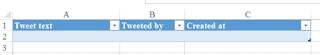
This was indeed a GREAT event!! It was worth coming from Houston, Texas to attend this event. And yes, the Power BI community is growing quick, the passion for learning more is very contagious!
ReplyDeleteRegards...
Chuy Varela
It is a great post. Keep sharing such kind of useful information.
ReplyDeleteArticle submission sites
Education
Project Management
ReplyDeleteI am impressed with your work and skill.Fabulous outfit.Thank you so much.Good job. Keep posting
VISUALIZATION SERVICES