Communicating with Data: Using analytics + visualization to inform
Today's world is focused on the "New" - new ways to communicate, new interfaces, new interactions, and new technologies. We continue to innovate with things, but in this constant race, it's easy to forget about humanity - about empathy - about communicating simply, and concisely. One of the biggest buzzwords lately is "Analytics." In honor of this post, let me quickly define what I'm talking about:
Analytics: A process and result of describing, interrogating, and understanding information. Types of analytics include:
- Network and Relationship
- Segmentation / Clustering
- Behavior
- Geospatial
- Prediction and Simulation
- Text and Unstructured
Visualization: An art-form we use to communicate insightful information. For the examples above, let's look at the 2018 Olympics, which, at the time of this writing, are taking place. Below are some types of analytics, with an example of how they might be visualized.
- Networks and Relationship
- show the relationship between North Korea and South Korea, and the economics of their relationship
- Segmentation / Clustering
- aggregate and describe size, proximity and important features of countries with and without medals
- Behavior
- show patterns and model characteristics of Olympic athletes and their competition routines
- Geospatial
- show medal count maps by county and event
- Predictions/Simulations
- show medal counts if certain countries swept events
- Text and Unstructured
- show how people are reacting to a the Olympics on social media
Now, one thing you'll notice is I wrote all of this down - yet, I clearly describe "showing" particular insights from the 2018 Winter Olympics. This is where visualization comes in! As analytics is a practice, visualization is a toolkit we can use to help communicate things that might be harder to understand otherwise.
In analytics, we're in a bit of a revolution. This means we have a myriad of tools at our disposal that can allow us to communicate in many many ways. We have R, we have Python, we have Tableau, we have Power BI. But despite the technology, it's still up to us to do this, and do it well. The best way to do this is to put ourselves in our user's shoes. Asking ourselves:
2. Is this analysis easy, or hard? If it's hard, how will we make it easy?
3. What knowledge should users have? How will I give them the right background?
4. What type of data literacy does my audience have? What is baseline to understanding? How can I use visual literacy to help my audience?
5. What kind of chart literacy does my audience have? What's the appropriate visualization?
I'll tackle these questions, one by one, and use technology at the end to discuss how we can communicate insights better. At the end of our day - this should be our goal. Design is how we'll get there.

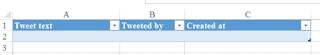
I truly appreciate the time and work you put into sharing your knowledge. I found this topic to be quite effective and beneficial to me. Thank you very much for sharing. Continue to blog.
ReplyDeleteData Engineering Services
AI & ML Solutions
Data Analytics Services
Data Modernization Services
This blog gives us more insights and inspiration towards knowing about Analytics Visualization. It is useful for the people who want to know about it.
ReplyDelete